How many SSL certificates can I install under my Naijadomains hosting account?
Usually, SSL certificate installation requires a dedicated IP to be assigned to a domain. However, now it is possible to install multiple SSL certificates in your cPanel thanks to the SNI technology. SNI (Server Name Indication) is an extension to the TLS protocol, which allows the client to indicate which hostname it connects to. That is why multiple SSL certificates can be installed for different domains or subdomains using a shared IP address and the same port number.
It is important to take into account that SNI is supported by modern browsers only. The list of them is available here. If these conditions meet your needs, you can proceed with SSL certificate installation in your cPanel manually or with help of an SSL plugin, SNI works for you automatically by default.
Moreover, the certificate can be installed for mail services (Exim and Dovecot), and the secured domain can be specified as a mail server host name during configuring mail clients. For this, check the box Enable SNI for Mail Services during the certificate installation:
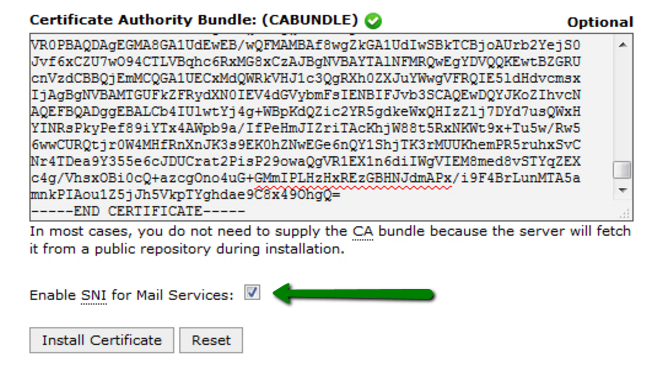
If you wish older versions of browsers and operating systems to support the secure connection to your website as well, you will need to purchase a dedicated IP address and get it assigned to the domain name of your website. One dedicated IP address can be assigned to a cPanel account. With a Reseller Hosting package you can create a separate cPanel account for each of domains you need to secure and purchase dedicated IP addresses for them. One dedicated IP costs $24.00 per year. You should contact our Billing department via the ticket system to order a dedicated IP address.
VPS or Dedicated Hosting packages will also allow you to create separate accounts for each of hosted domains in order to assign dedicated IPs and install SSL certificates for them.
That’s it!
Need any help? Contact our HelpDesk