How do I activate the SSL Reseller Program?
- As soon as you create an account, you will need to log in and click on Menu in the right upper corner -> scroll to the bottom of the list and click on Resellers -> SSL Certificates. At the bottom of the page that opens you will find Start Reselling Now button:
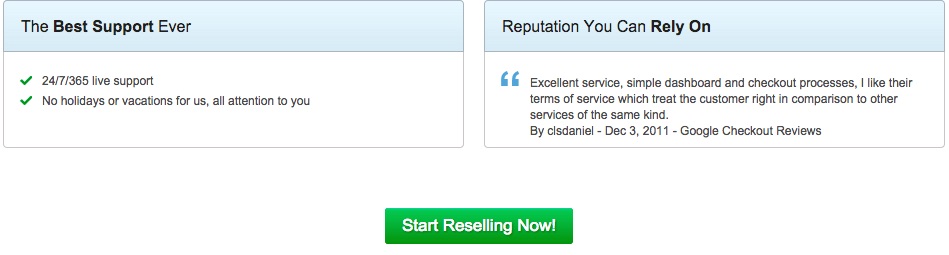
- If you have previously purchased any products from us for the amount more than $50, your account is qualified for Reseller program already. You can either sign in with the Level available to you by clicking the “Activate” button or choose another Level you wish to acquire. You will be suggested to deposit more funds before activation:
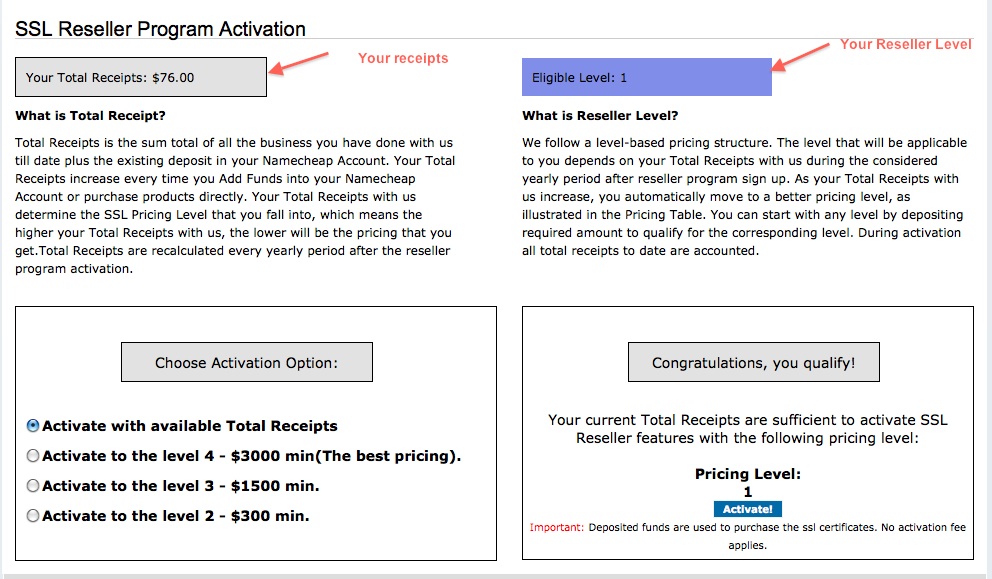 If your account is new or the amount spent is not enough for a Reseller level activation, you will be asked to add the amount respectfully to the Reseller level you wish to obtain (the amount added will remain within your account and will be used for certificates purchases).
If your account is new or the amount spent is not enough for a Reseller level activation, you will be asked to add the amount respectfully to the Reseller level you wish to obtain (the amount added will remain within your account and will be used for certificates purchases).
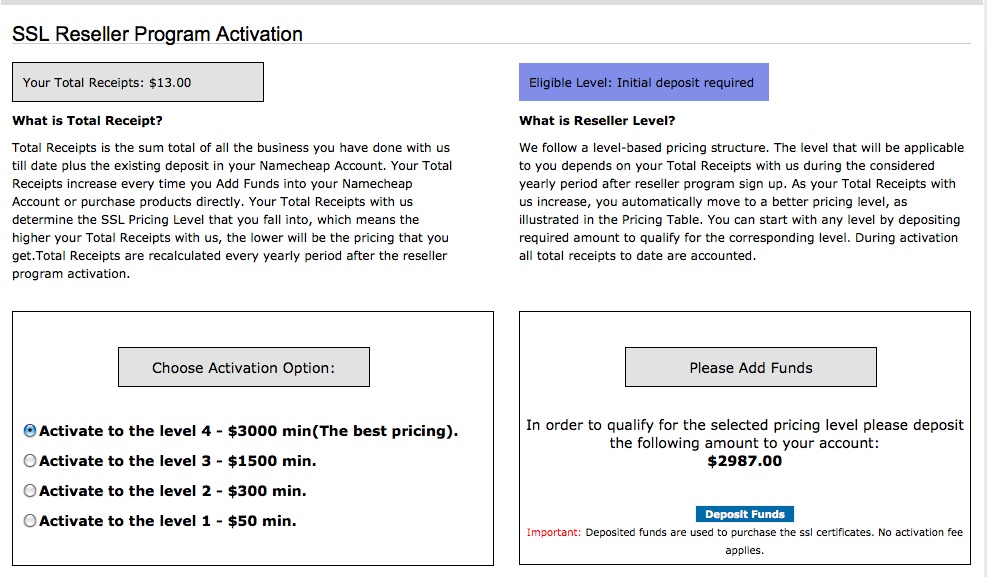
- Now your Reseller Account is activated and you may proceed with certificates purchases.